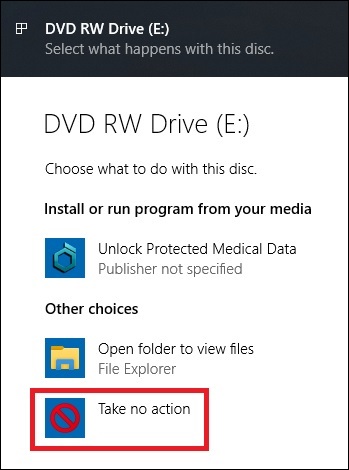DICOM Uploader
The DICOM Uploader sends DICOM files from your CD, USB Stick or Hard Disk Drive to IDT's secure PACS Server. It requires Java to be installed on your computer. Java is free software you can install from here.
For further information please see our Knowledge Base article or contact IDT Scans.
-
DICOM Uploader requires Java Runtime Environment (JRE) Version 6 Update 10 or higher. Please follow these instructions to verify that you have a suitable version of Java installed on your computer.
-
If your CD or USB Stick autoruns and starts up a viewer, please cancel it or close the viewer before launching DICOM Uploader.
-
Once DICOM Uploader starts sending images, you can minimise its window and return to what you were doing. Do not close the window until all the images have been sent.
-
To check whether the upload was successful, please view the Upload Images area at the bottom of the Uploader screen. Errors will be shown in red.
-
We recommend copying the file “DICOM_Uploader.jnlp” to your Desktop so you can run DICOM Uploader more easily next time.
-
To launch the Uploader, please click this button now: